From today, we hope you’ll enjoy using the new annotation and commenting tool on the eLife website, called Hypothesis.
Once logged in using your ORCID iD, you can use the tool to make notes directly alongside research articles, expert insights, feature articles and more. Add private or public comments and engage with others in an open conversation about the findings.
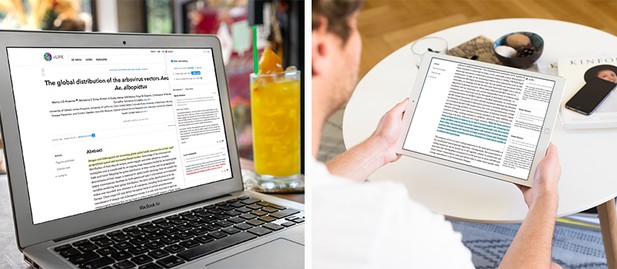
Make notes as you read
Use Hypothesis to make notes on any of the content on the eLife website. Whether you choose to share these publicly, or keep them private for your own reference, they are all saved as you go so you can revisit them at a later date. You can review all your annotations, highlights and discussions on your profile page.
Ask questions and join discussions
Ask specific questions to authors, try and learn more from peer reviewers, and start or join discussions with other readers, all using the Hypothesis tool.
Create your own journal clubs
Start a group for your journal club, invite others and start the discussion on an eLife article. And it’s not just limited to Research Articles. Tools and Resources articles, Insights, Research Advances and more are all open for discussion.
For a demonstration of how Hypothesis may be used, take a look at the following eLife papers;
“Ribosome structures to near-atomic resolution from thirty thousand cryo-EM particles”
“Native architecture of the Chlamydomonas chloroplast revealed by in situ cryo-electron tomography”
*Images used in this Inside eLife can be used for commercial or personal use, with no limit to the number of copies that can be distributed.
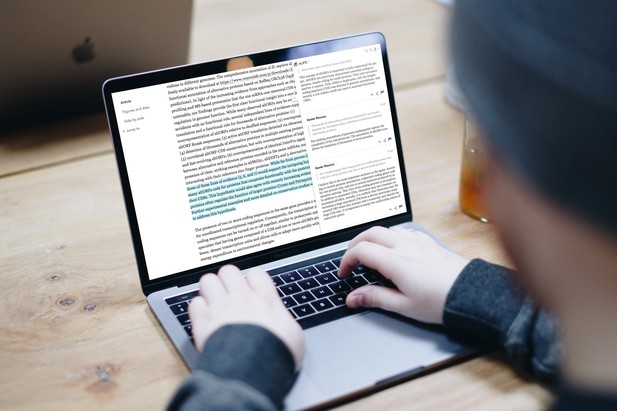
We welcome comments/questions from researchers as well as other publishers.
For the latest in innovation, eLife Labs and new open-source tools, sign up for our technology and innovation newsletter. You can also follow @eLifeInnovation on Twitter.




