By Sian Roderick -
You’ve had your manuscript accepted and have been told that your article has been sent for typesetting. What happens next? In the normal run of things the files are sent to the typesetter and come out the other end as a beautifully typeset PDF, along with other outputs like XML and HTML.
In the past galley proofs were posted to the authors and they were asked to mark their corrections using standard proofreading marks in the appropriate colour (red for typesetter errors, blue for new changes and green for queries). More recently, publishers have accepted faxed or scanned proofs, a list of corrections by line number sent by e-mail, a conversation with the author over the phone (or, more terrifyingly, some authors come to the office and sit at your desk to talk through the changes), an annotated PDF, and so on. Whatever is convenient for the author and least likely to cause confusion is probably acceptable.
As an online only publisher, eLife focuses on the full-text html version of the article, which is much more versatile and flexible. The html version is also much more complete than the PDF - you will be able to see all the figures and figure supplements, download source code, source data and other supplementary material, view the decision and response letter and play videos. Up until now, and like most other publishers, we have provided a PDF for the authors to proof, but given that this does not represent the entirety of the article, the PDF has limitations for proofreading purposes.
So, we really need a better way for authors to proof their articles and make corrections.
eLife is therefore happy to report that we have implemented an online proofing service developed by our typesetter TNQ. The service is called Proof Central and allows authors to take a look at that whole article.
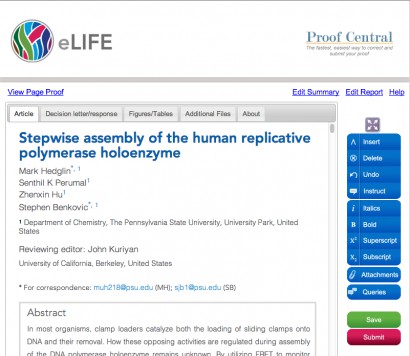
Proof Central is also easy to use. The corresponding author is e-mailed a link to their article, which is presented in a web page and is styled similarly to the html version of the article as it will appear when published. Queries are presented as highlighted sections at relevant points throughout the text. Text changes can be made using the tools in the sidebar and appear as track-changes. New files can be uploaded if, for example, a figure requires replacement. Comments can also be added for the typesetter.
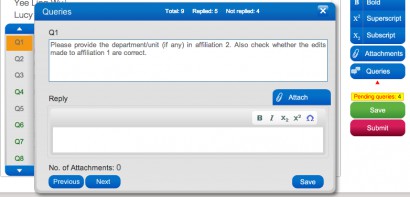
Corrections that are made by the author go directly into the article XML, which goes on to create all the other outputs, including the html and PDF. This means that manual intervention by the typesetter is reduced and therefore the speed and quality of the correction process increases, making it faster and more efficient. Any corrections that are made are also subject to editorial approval as they would be in a PDF proofing process. It’s still early days, but so far the response from authors has been positive, and we’ll be listening carefully for ways in which we can improve the process.
“ Beyond the PDF” is a phrase that’s associated with discussions about the future of publishing more generally. We hope that moving beyond the PDF proof is a useful way to advance the service that we offer to authors, and get your work published accurately and quickly.




